Customize Spreadsheets To Sell On Etsy Course

Do you want to sell customized spreadsheets on Etsy, but don't know how to get started?
Our Customize PLR Spreadsheet to Sell on Etsy course is designed for students who have already purchased a PLR spreadsheet and want to learn how to customize it, create product images, perform SEO Etsy research, and package and deliver the spreadsheet to customers on Etsy.
With our step-by-step video training, you'll learn how to customize the spreadsheet template to create a unique, high-quality product that meets your customers' specific needs. Carmen will teach you how to adjust the layout and formatting to make it visually appealing and how to add value with enhanced features.
In addition, Carmen will guide you through creating compelling product images that will attract and convert potential customers and teach you how to conduct effective Etsy SEO research to optimize your listings for search engines. Finally, Carmen will show you how to package and deliver the spreadsheet to customers on Etsy, including a customer delivery instruction template for Google Sheets in Word format that you can use to provide clear instructions to your customers.
This course is suitable for anyone, regardless of your level of experience with spreadsheets or Etsy. With our step-by-step behind the shoulder video training, you'll be able to create and sell customized spreadsheets in no time. So if you're ready to start making money with your own Etsy shop, sign up for the course today!
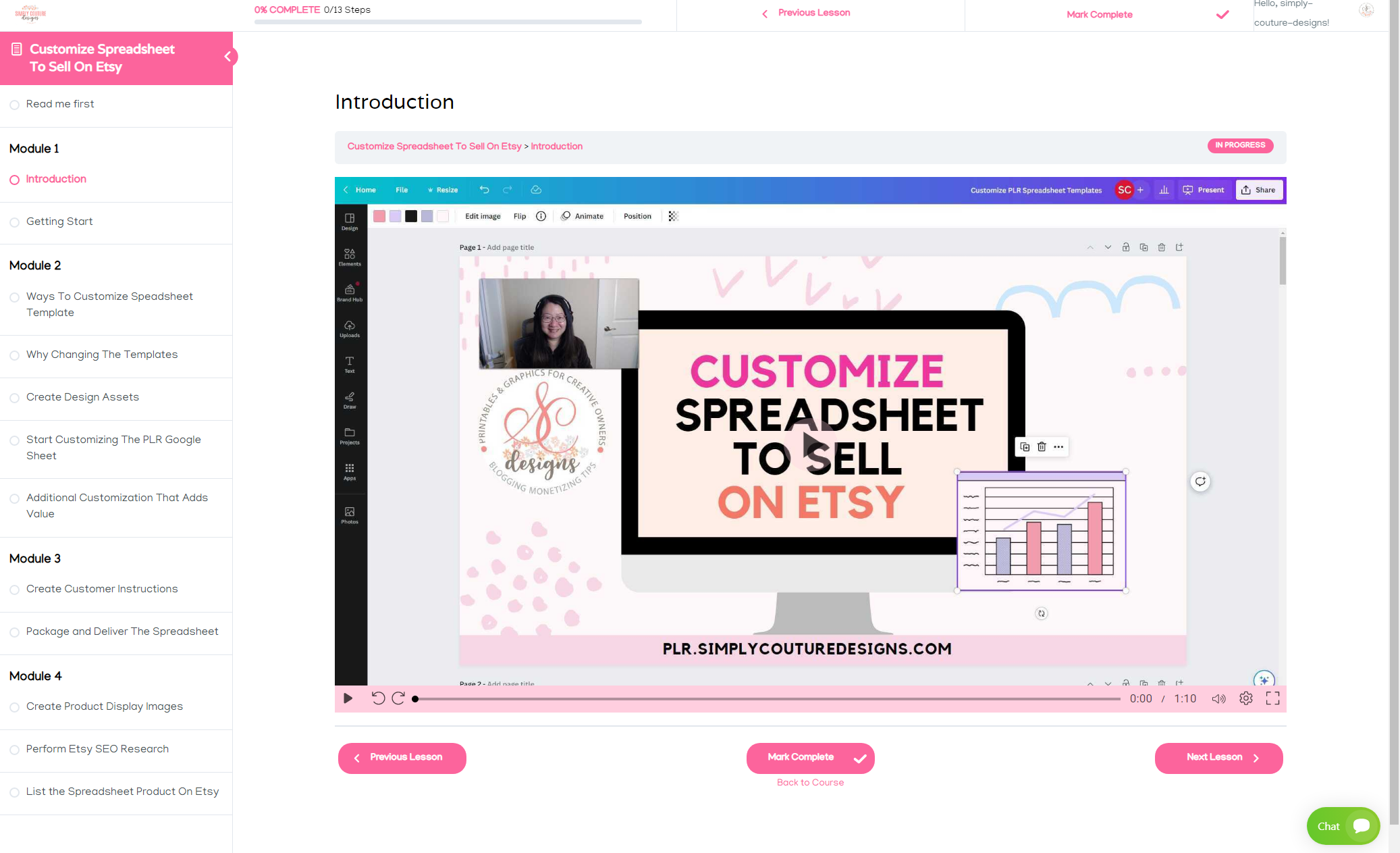
Are you ready to turn your PLR spreadsheet purchase into a profitable Etsy business? Our comprehensive training program covers everything you need to know to succeed. With a series of concise modules and videos, you'll learn the following:
Video 1: Ways to Customize Spreadsheet Template
- Discover different techniques to personalize and customize your PLR spreadsheet template.
- Learn how to make it unique and tailored to your customers' needs.
Video 2: Why Changing the Templates?
- Understand the importance of modifying the templates to stand out in the market.
- Learn how customization can enhance the value and appeal of your products.
Video 3: Create Design Assets
- Discover how to create stunning design assets and graphics that complement your spreadsheets.
- Learn to make visually appealing elements that will attract customers.
Video 4: Start Customizing
- Step-by-step guidance on customizing your PLR spreadsheet template.
- Learn how to adjust layouts, colors, and fonts to match your brand and customer preferences.
Video 5: Additional Customization that Adds Value
- Explore advanced customization techniques to add more value to your spreadsheets.
- Discover how to incorporate formulas, conditional formatting, and interactive features.
Video 6: Create Customer Instructions
- Learn how to create clear and concise customer instruction templates for using your spreadsheet.
- Provide exceptional customer experience with easy-to-follow instructions.
Video 7: Package and Deliver the Spreadsheet
- Discover the best practices for packaging and delivering your spreadsheet to customers.
- Learn how to ensure a smooth and professional delivery process.
Video 8: Create Product Display Images
- Master the art of creating compelling product display images.
- Learn techniques to showcase your spreadsheets in an attractive and engaging way.
Video 9: Perform Etsy SEO Research
- Dive into Etsy SEO research to optimize your listings for higher visibility.
- Learn how to use keywords, tags, and product descriptions effectively.
Video 10: List the Spreadsheet Product on Etsy
- Step-by-step guidance on listing your customized spreadsheet product on Etsy.
- Learn best practices for creating engaging product descriptions and setting competitive prices.
Join our training program today and unlock the secrets to creating and selling customized spreadsheets on Etsy successfully!
🎁BONUS: You will also receive a Customer Delivery Instructions template for Google Sheets in Word format.
Built on aMember Pro™ membership software
